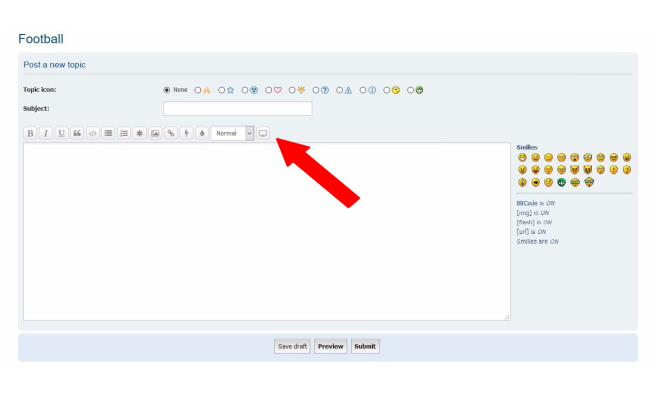Helpful Hints:New Board Features with site update
1. POSTERS will need to
CLEAR Cookies and
Password
 http://www.scpreptalk.com/viewtopic.php?p=37762#p37762
http://www.scpreptalk.com/viewtopic.php?p=37762#p37762
2.
ZOOM IN- New version of the board was more streamlined for phones. PC users will notice that the site is not quite as large on the screen as the previous version. You may need to simply
ZOOM IN on the board to enlarge the text. I typically read the board on 110% using Mozilla Firefox.
(CTRL key and +) to enlarge on most browsers.
Google Chrome- MENU, Zoom+
Mozilla Firefox- MENU, Zoom+
Microsoft Edge- MENU, Zoom+
Microsoft Internet Explorer- MENU, Zoom and Custom
Vivaldi- MENU, View, Page Zoom In
3.
NOTIFICATIONS- Choose what notifications that you would like to receive.
Notifications is located at the Top Right next to Private messages.
Here is a direct link to your notification settings.
 http://www.scpreptalk.com/ucp.php?i=ucp ... on_options
http://www.scpreptalk.com/ucp.php?i=ucp ... on_options
4.
MEDIA extension added to posting options.
Cool new feature that I added to the board.
Read about it here:
 http://www.scpreptalk.com/viewtopic.php?p=37769#p37769
http://www.scpreptalk.com/viewtopic.php?p=37769#p37769
Examples of use:
YouTube-
http://www.scpreptalk.com/viewtopic.php?p=37787#p37787
Twitter-
http://www.scpreptalk.com/viewtopic.php?p=37788#p37788
HUDL-
http://www.scpreptalk.com/viewtopic.php?p=37789#p37789
MORE TO COME.....
*If you have any questions, just create a TOPIC and ask.